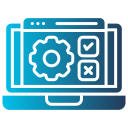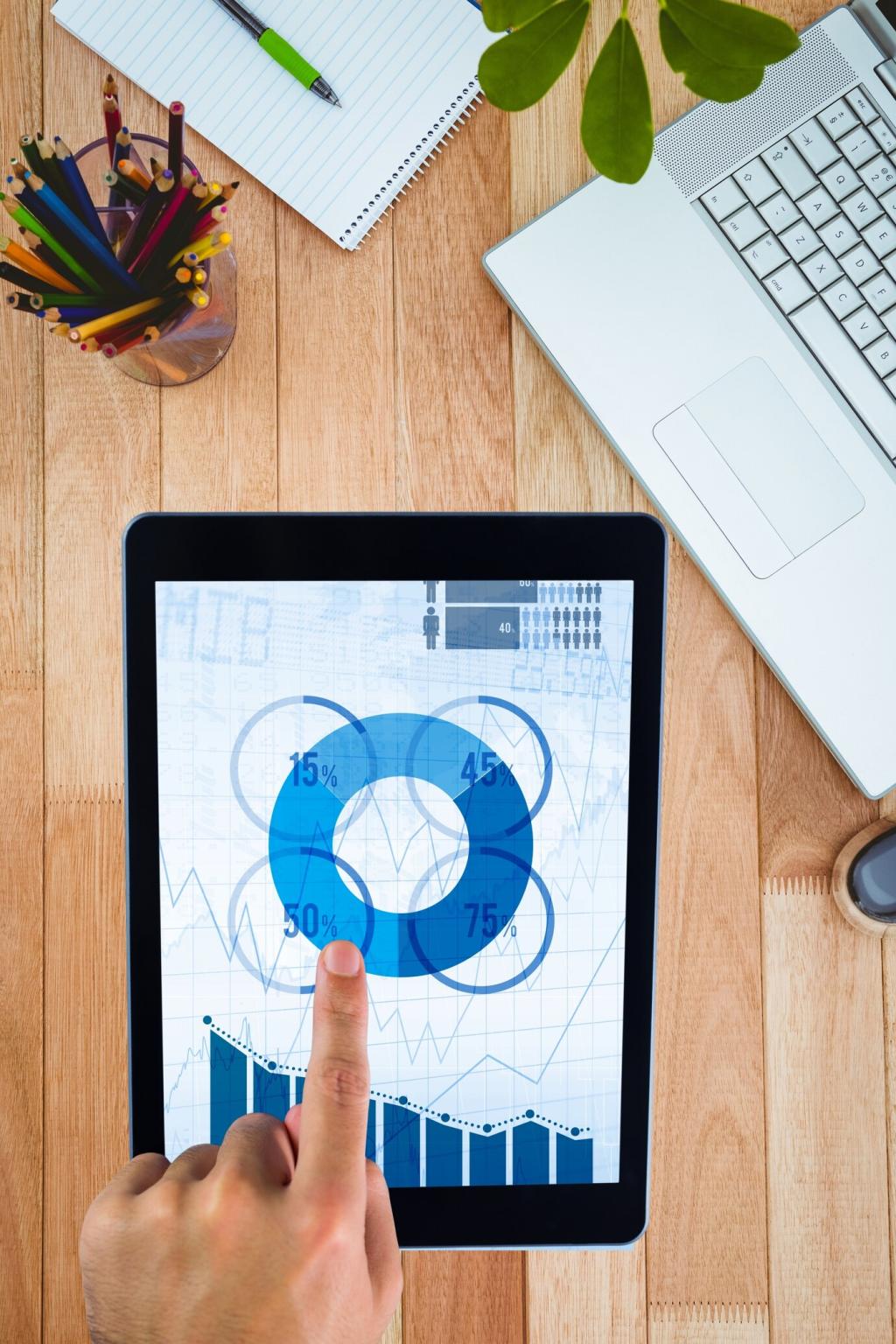Case Studies: Wins and Lessons Learned
With two staff and no developer, a nonprofit built scheduling and SMS reminders in ten days. Attendance rose twenty percent. Later, they split reporting into a spreadsheet warehouse when platform dashboards proved too rigid.
Case Studies: Wins and Lessons Learned
A founder collected payments and managed onboarding using forms, automations, and a membership portal. After traction, they replaced bottleneck features with custom services, keeping no‑code for ops where speed still mattered most.